Apps to help you on the job
The smartphone is far more than just taking calls while on the go. They can run a myriad of applications that turn them into the ultimate multi-functional business tool. Here is a list of 10 examples that help you get the job done at work.
Dropbox: this cloud storage application allows access to files so employees can work together seamlessly and securely around the clock, no matter where they are. Offering 2 gigabytes of free storage, Dropbox can work with interfaces from other applications such as Yahoo Mail, Microsoft Office, and Cisco Webshare Meeting to further empower the mobile employee.
Expensify: Designed for ease-of-use by employees, this application simplifies the process of submitting receipts for business trips through a hassle-free interface. Employees to upload their scanned receipts where input information is next extracted and automatically applied to the expense account, eliminating any manual entry that could introduce accounting errors. The application can easily integrate with any accounting, payroll, CRM or ERP solution while ensuring a streamlined reporting and policy compliance guideline is followed.
Slack: this is a smartphone-chat styled application that creates a series of chat channels assigned to projects, departments, or any other kind of categorization. The channels can be set to specific levels of access ranging from public to accessible only to certain members. Users can communicate with each other through private messages as well. Files such as graphic images, PDFs, documents, and spreadsheets can be dropped into Slack for sharing. These files can also be commented and searched for.
Evernote: This application is a all-in-one grab-anything note taker. It can allow uers to write anything in Evernote, clip web pages, store images, take audio notes, and then share them across devices and among coworkers through a single uniform interface for collaboration. It also supports an in-application chat feature that allows idea-sharing and brainstorming about the shared content, while ensuring data security through a central user administration dashboard and industry-standard TLS/SSL encryption, and two-step verification.
Trello: This application helps keep project data in one central place and shareable through a single-glance interface. Trello’s uses a series of drag-and-drop panels called cards that display all aspects of the project for the entire team to see, or just for a specific few to access. It also allows the adding of attachments from source such as your computer, Google Drive, Dropbox, and OneDrive, the posting of comments, the creation of to-do lists, and the setting of deadlines and tasks to specific team members. Anyone is familiar with Pinterest will see some similarities in the operation of Trello.
LectureNotes: This application turns large-screen phones and tablet into an electronic notebook. LectureNotes allows users to scribble hand-written notes and diagram sketches. It allow for the use of multiple layers within notebook pages, image importing (including from the camera), note importing and exporting using the PDF format, audio and video recording through addons called LectureVideo and LectureAudio, and sharing of notes with multiple users.
Hootsuite: this application manages your Twitter, Facebook, LinkedIn, Foursquare, and other social media accounts (assigned either to individuals, services, departments, brands, or regions) in one place. Its purpose is to seamlessly launch marketing campaigns, support customers, and promote a company’s brand or service across multiple social media channels. Up to 350 messages can be scheduled in advance to simplify the campaign planning process. It also has additional features to measure the impact of any social media initiative and to ensure sound strategic decision making during that process.
Checkmark: For those people who are power-to-do-list users, this application is the ultimate Swiss-army knife. It offers a hierarchical checklist structure supporting multiple level subgroups, a progress indicator for each task, the setting of star statuses to earmark favorite tasks on the to-do-list, reusable templates, repeating tasks with a robust list of repetition options to use, the ability to attach contacts to lists, importing and exporting of tasks, and more. Checkmark works with other applications offered by the developer to further expand it’s capabilities, such as Checkmark Calendar and ListWizard and can also sync with Google ToDo List.
Roambi Analytics: Designed for the interpretation of “big-data”, this application takes data from any source and transform it into a more understandable format. Bear in mind this is not a static cookie cutter spreadsheet or chart being produced. Roambi uses a series of dynamic integrated views that guide users through their data to help them explore and analyze what is presented. The end result of this process is the ability to publish a report or presentation with little developmental time and expertise required. This application can draw from many data sources ranging from legacy mainframe databases to cloud based applications.
MailTime: Accessing your Email on your smartphone is a great time-saving convenience, but the time needed to go through the backlog of Email can eat away at that benefit. This application converts emails into text message format to make responding a speedier and less painful process. Email threads are converted into bubble chats. MailTime streams an inbox into two groups: “important” and “all Emails”. The determination of what is important is based on past correspondence with contacts marked important on your contact list. You can even write replies to Email through the MailTime interface, and can view the original Email the MailTime dialogue originates from.
This is just a select list, but certainly enough examples to get you more efficient and organized in today’s 21st Century workplace.


Comments